I was recently in need of a gift from my kiddos to papaw. I saw many prints that I could buy from Etsy, however I needed something quick. So, I quickly created this print "all about our papaw" on Picmonkey. Need a gift for Papaw? Enjoy these prints for FREE.
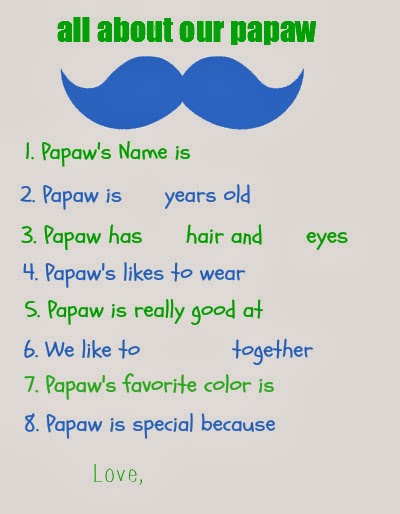
Picmonkey Basics if interested:
If you don't have an 8x10 blank image. Go to Google or Pinterest and save any 8x10 jpeg image to your computer. Bring it into picmonkey.
Click on effects (it's the wand) and scroll down till you get the colored pencils. Click on the paint dropper to pick up the solid color you want on your picture to determine to color for your entire page.
For example. if you have a picture with words or an image on it you'll want to hide it, so you can begin writing your questions.
The dropper will select your color on the page, then go back and select a smaller or larger brush size. Once your background is complete click on the text (Tt) image to find the font you like. You can change colors and move around each text box to get the blank spaces you need.
Explore with Picmonkey and you can make your own invites too.

No comments:
Post a Comment